Advanced State Management with Zustand
Advanced State Management with Zustand: Middleware, Persistence, and Async Patterns
1. Problem Statement
Case Study: CollabNotes – Real-Time Collaborative Notes
CollabNotes is a real-time note-taking platform for teams:
-
Users can create, edit, and delete notes, and see updates from teammates instantly.
-
Notes, user preferences, and session info must persist across reloads and browser sessions.
-
Every change (edit, delete, sync) should be logged for audit and undo/redo features.
-
The app fetches notes from a cloud API and keeps them in sync with local state.
-
As the app grows, the team needs minimal boilerplate, type safety, and high performance.
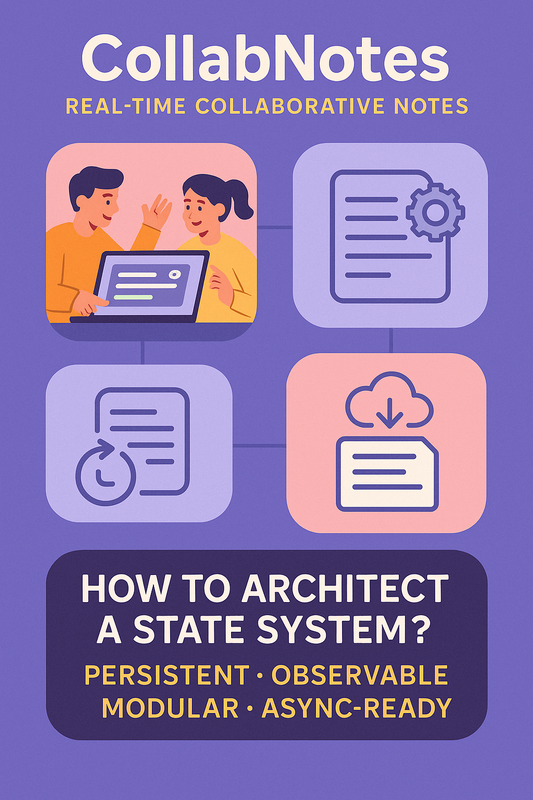
The challenge:
How do you architect a state system that is persistent, observable, modular, and async-ready—with minimal code, maximum reliability, and no unnecessary re-renders?
2. Learning Objectives
By the end of this tutorial, you will:
-
Use Zustand middleware for devtools, immutability (immer), and state persistence.
-
Persist only selected parts of state to localStorage/sessionStorage.
-
Migrate and version persisted state for schema changes.
-
Log all state changes for audit/history.
-
Combine Zustand with React Query for async data fetching and syncing.
-
Avoid common pitfalls and follow best practices for scalable state management.
3. Concept Introduction with Analogy
Analogy: The CollabNotes Command Center
-
Middleware are like security cameras and safes: they log every change and keep important data safe even if the power goes out.
-
Persistence is the vault: your notes and preferences are always there, even after a crash or reload.
-
React Query is the courier: it fetches the latest notes from the cloud and syncs them with your local store, so everyone sees the same thing in real time.
4. Technical Deep Dive
A. Zustand Middleware: devtools, persist, immer, and custom logging
1. Devtools Middleware
-
Lets you inspect and time-travel state changes in Redux DevTools.
-
Should be the last middleware applied.
import { create } from 'zustand';
import { devtools } from 'zustand/middleware';
const useNoteStore = create(
devtools((set) => ({
notes: [],
addNote: (note) => set((state) => ({ notes: [...state.notes, note] })),
}))
);
2. Persist Middleware
-
Persists state across reloads using localStorage/sessionStorage.
-
Use
partializeto persist only selected fields.
import { persist, createJSONStorage } from 'zustand/middleware';
const usePreferencesStore = create(
persist(
(set) => ({
theme: 'light',
fontSize: 14,
setTheme: (theme) => set({ theme }),
setFontSize: (size) => set({ fontSize: size }),
}),
{
name: 'collabnotes-preferences',
storage: createJSONStorage(() => localStorage),
partialize: (state) => ({ theme: state.theme, fontSize: state.fontSize }),
version: 2,
migrate: (persisted, version) => {
if (version < 2) return { ...persisted, fontSize: 14 };
return persisted;
},
}
)
);
3. Immer Middleware
- Enables immutable updates with a mutable API (like Redux Toolkit).
import { immer } from 'zustand/middleware/immer';
const useNoteStore = create(
immer((set) => ({
notes: [],
updateNote: (id, text) =>
set((state) => {
const note = state.notes.find((n) => n.id === id);
if (note) note.text = text;
}),
}))
);
4. Custom Logging Middleware
- Log every change for audit/history.
const logMiddleware = (config) => (set, get, api) =>
config((args) => {
console.log('Before:', get());
set(args);
console.log('After:', get());
}, get, api);
const useNoteStore = create(
logMiddleware((set) => ({
// ...state and actions
}))
);
B. State Versioning & Migration
- Use
versionandmigrateinpersistto safely upgrade persisted state.
persist(
(set) => ({
notes: [],
lastSynced: null,
}),
{
name: 'notes-storage',
version: 2,
migrate: (persisted, version) => {
if (version < 2) return { ...persisted, lastSynced: null };
return persisted;
},
}
)
C. Combining Zustand with React Query
-
React Query fetches and caches async data (notes from the cloud).
-
Zustand manages local state and syncs with React Query.
import { useQuery } from '@tanstack/react-query';
import { create } from 'zustand';
const useNoteStore = create((set) => ({
notes: [],
setNotes: (notes) => set({ notes }),
}));
function NotesList() {
const setNotes = useNoteStore((s) => s.setNotes);
const notes = useNoteStore((s) => s.notes);
const { data, isLoading } = useQuery(['notes'], fetchNotesFromAPI, {
onSuccess: setNotes,
});
if (isLoading) return <div>Loading...</div>;
return (
<ul>
{notes.map((n) => (
<li key={n.id}>{n.text}</li>
))}
</ul>
);
}
5. Step-by-Step Data Modeling & Code Walkthrough
A. Persisted Preferences Store with Migration
import { create } from 'zustand';
import { persist, createJSONStorage } from 'zustand/middleware';
const usePreferencesStore = create(
persist(
(set) => ({
theme: 'light',
fontSize: 14,
setTheme: (theme) => set({ theme }),
setFontSize: (size) => set({ fontSize: size }),
}),
{
name: 'collabnotes-preferences',
storage: createJSONStorage(() => localStorage),
partialize: (state) => ({ theme: state.theme, fontSize: state.fontSize }),
version: 2,
migrate: (persisted, version) => {
if (version < 2) return { ...persisted, fontSize: 14 };
return persisted;
},
}
)
);
B. Notes Store with Devtools, Immer, and Logging
import { create } from 'zustand';
import { devtools, immer } from 'zustand/middleware';
const logMiddleware = (config) => (set, get, api) =>
config((args) => {
console.log('Before:', get());
set(args);
console.log('After:', get());
}, get, api);
const useNoteStore = create(
devtools(
immer(
logMiddleware((set) => ({
notes: [],
addNote: (note) =>
set((state) => {
state.notes.push(note);
}),
updateNote: (id, text) =>
set((state) => {
const note = state.notes.find((n) => n.id === id);
if (note) note.text = text;
}),
deleteNote: (id) =>
set((state) => {
state.notes = state.notes.filter((n) => n.id !== id);
}),
}))
)
)
);
C. Syncing Notes with React Query
import { useQuery } from '@tanstack/react-query';
import useNoteStore from './store/noteStore';
function NotesList() {
const setNotes = useNoteStore((s) => s.setNotes);
const notes = useNoteStore((s) => s.notes);
const { data, isLoading } = useQuery(['notes'], fetchNotesFromAPI, {
onSuccess: setNotes,
});
if (isLoading) return <div>Loading...</div>;
return (
<ul>
{notes.map((n) => (
<li key={n.id}>{n.text}</li>
))}
</ul>
);
}
6. Interactive Challenge / Mini-Project
Your Turn!
-
Create a persisted Zustand store for user session:
-
Fields:
userId: string,token: string,expiresAt: number -
Only persist
userIdandtoken, notexpiresAt -
Add a migration to handle a new field,
role: 'admin' | 'user'(default 'user'), in version 2.
-
-
Use devtools and immer middleware for a note history log:
-
Actions:
addHistoryEntry,clearHistory -
Log each entry as
{ noteId: string, action: string, timestamp: number }
-
-
Combine Zustand and React Query:
-
Fetch a list of collaborators from an API.
-
Store collaborators in Zustand.
-
Display collaborators in a component, updating automatically when data is fetched.
-
7. Common Pitfalls & Best Practices
8. Common Pitfalls & Best Practices (Zustand)
| Pitfall | Best Practice |
|---|---|
| Persisting too much state | Use partialize to persist only what’s needed |
| Not versioning persisted state | Use version and migrate for schema changes |
| Middleware order mistakes | Apply devtools last |
| Not using selectors in Zustand | Use selectors to prevent unnecessary renders |
| Mixing async fetch with store | Use React Query for fetching, Zustand for UI |
8. Optional: Programmer’s Workflow Checklist
-
Use middleware (
persist,devtools,immer) as needed. -
Use
partializeto control what gets persisted. -
Add
versionandmigratefor evolving state. -
Use selectors for efficient reactivity.
-
Combine Zustand with React Query for async data.
-
Test stores and migrations independently.